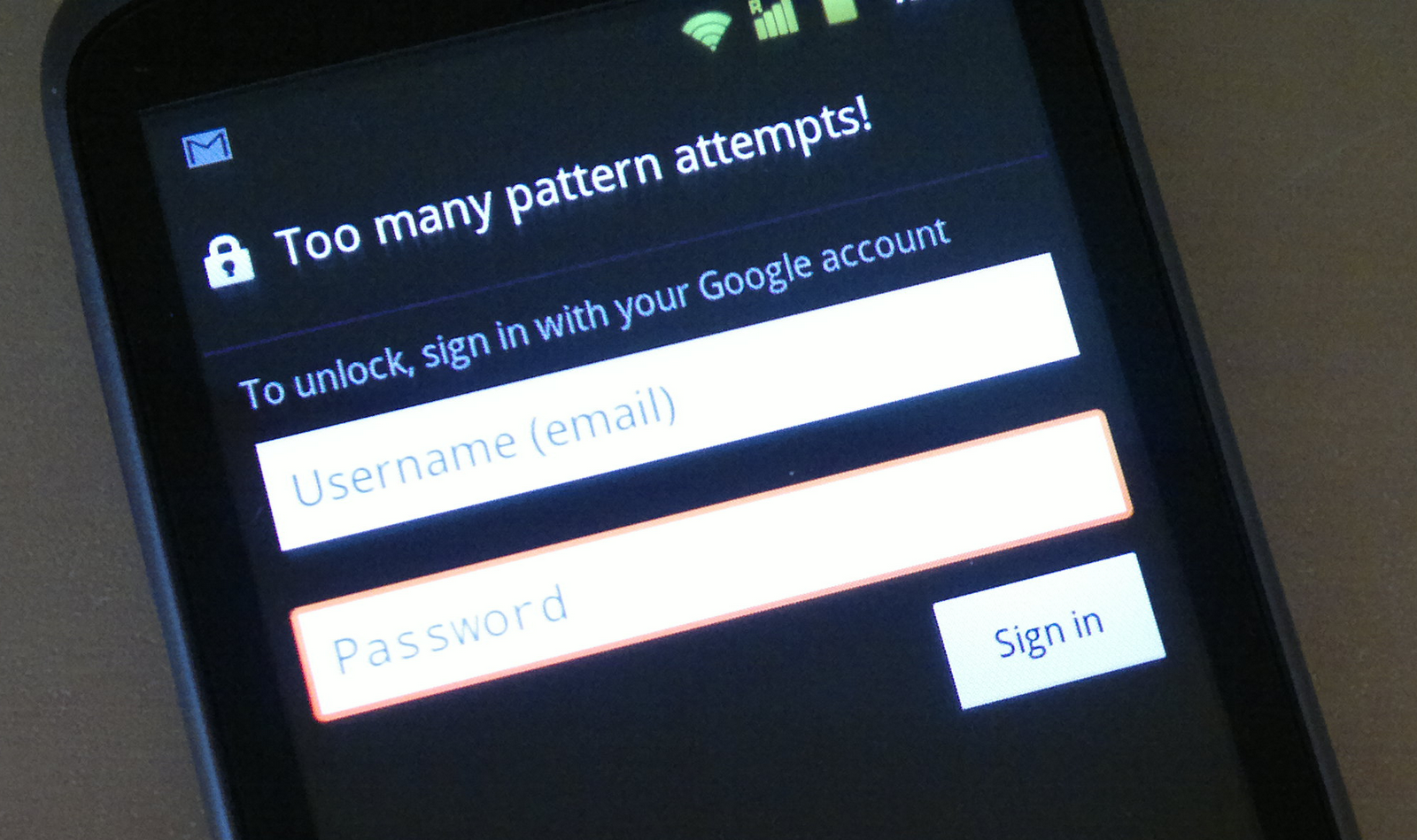Hello everybody!!First of all Merry Christmas and Happy New Year to all.Today i'm going to share an amazing way to root generic device(One that use AOSP U.I,most of them are Chinese or Korean brands phones).This method needs no hacking or developing skills to root your device. All you have to do is just download a app called farmaroot.
Before we start please note that Rooting your phone will Void your Warranty .
So Lets Begin-
Before we start please note that Rooting your phone will Void your Warranty .
So Lets Begin-
- First download the above mentioned app from HERE.
- Now install this app to your device and launch it from your app drawer.
- Now in this app select the option "Install SuperSu"From the drop down menu.
- As for selecting the exploit (there’re three, Sam, Frodo and Aragorn), head to and see what exploit works for your device. Once you find it out, tap on it in the app.
- After hitting on right exploit the rooting process should begin(Don't Worry it'll take just few seconds to complete.)
- Reboot your phone ones it's been rooted.
- You're all done!!!